For this article I will try to use Office Web Apps, a service to create and edit documents online that Microsoft offers. After the ambush was officially opened quietly. The foundation will work through the online storage service called SkyDrive. The main aim of the service, Microsoft Office Web Apps, I think it comes to support of Microsoft Office 2010, which has put the property on the web called Web Applications is the protagonist of this software.
Office Web Apps will be available on the website. Office.live.com Users can access, view and edit documents, or share a document. From anywhere and at any time, whether the user is in the office, at home, using only a web browser and Internet connection. The new features of the service include the ability to upload documents with you by using Silverlight, you can upload files continuously. The document has been amended earlier to show it. This allows users to access files. Easily
Office Web Apps are programs to choose from, including the number four? Word, PowerPoint, Excel and OneNote, which defaulted on its ability to create, view and edit the file formats of MS Office 2007 and MS Office 2010, including. docx (Word), .pptx (Powerpoint) ,. xlsx (Excel) and. one (OneNote).
This article provides for the creation of applications for documents, Word documents and other Web App to work, it will look the same.
1. Open your browser, you will not need to use IE as it is to have Firefox or Chrome web Office.live.com Sign in with your account, Windows Live ID (Live, Hotmail,. Messenger or Xbox LIVE (if no account is to apply it to this page.)
2. Next, click on the icon of the document to create such? Word, PowerPoint, Excel and OneNote.
3. The name of the document by entering the name (Name) and click Save (Save) files created will have a default value. Docx, which can be edited with Microsoft Office 2007 or Microsoft Office 2010.
4. Will the look of Word App exotics work, whether printing photos put on the table some bold, underline, and so is the same as that used in normal computer using Microsoft Word.
5. When you create or edit a document has been completed. Save the file by clicking the File menu (File) Select (Save) the document will be stored on your SkyDrive.




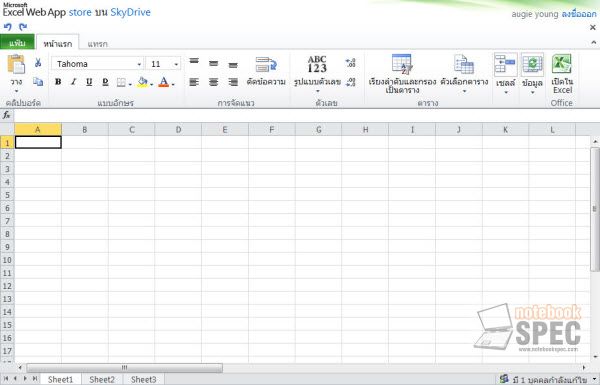













0 ความคิดเห็น: