SmartArt shows information visible, you can quickly and easily. By choosing graphics from a variety of layouts to communicate your ideas effectively and SmartArt. It is a simple Diagram showing the data in the form of pictures or graphics that were sequenced. It shows the relationship of data Making it easier to understand. Allowing you to create documents or information to be more prominent.
1. documents in Excel? You work Ribbon, click the Insert menu and then click on the SmartArt.
2. Click the graphic you want.
3. There will be a preview and remediation by the graphics of your choice.
4. When selecting the graphic, then click OK.
5. Next, you enter text. As you want to convey to the graphics selected.
6. Can you also choose to display the Styles by choosing such a topic? SmartArt Styles
7.Excel also lets you customize the color you like by clicking the Change Colors and then click Choose a different color.
Insert Smart Art into a spreadsheet, Excel 2010
in
Microsoft Excel
on 7:34:00 PM

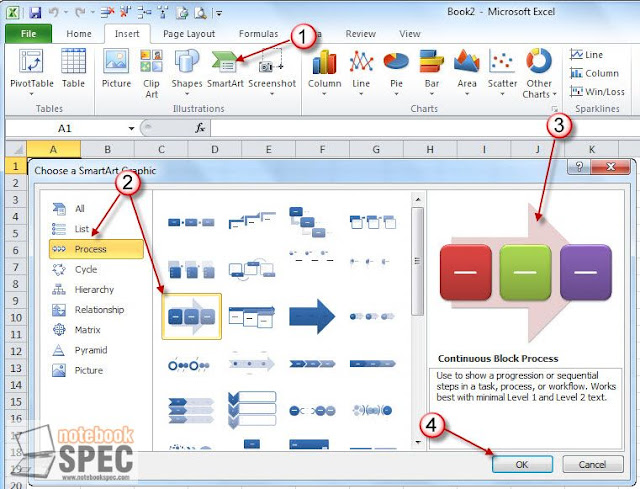












Insert Smart Art Into A Spreadsheet, Excel 2010 - Ormnarch It >>>>> Download Now
ReplyDelete>>>>> Download Full
Insert Smart Art Into A Spreadsheet, Excel 2010 - Ormnarch It >>>>> Download LINK
>>>>> Download Now
Insert Smart Art Into A Spreadsheet, Excel 2010 - Ormnarch It >>>>> Download Full
>>>>> Download LINK Zx